StratoPiMax
Strato Pi MAx is an extremely versatile Raspberry Pi CM4-based industrial controller, DIN rail mounted, with Wi-Fi and BLE wireless connectivity, dual Ethernet ports, dual SD, eMMC and SSD storage options and two USB ports. It supports up to four embedded expansion boards.
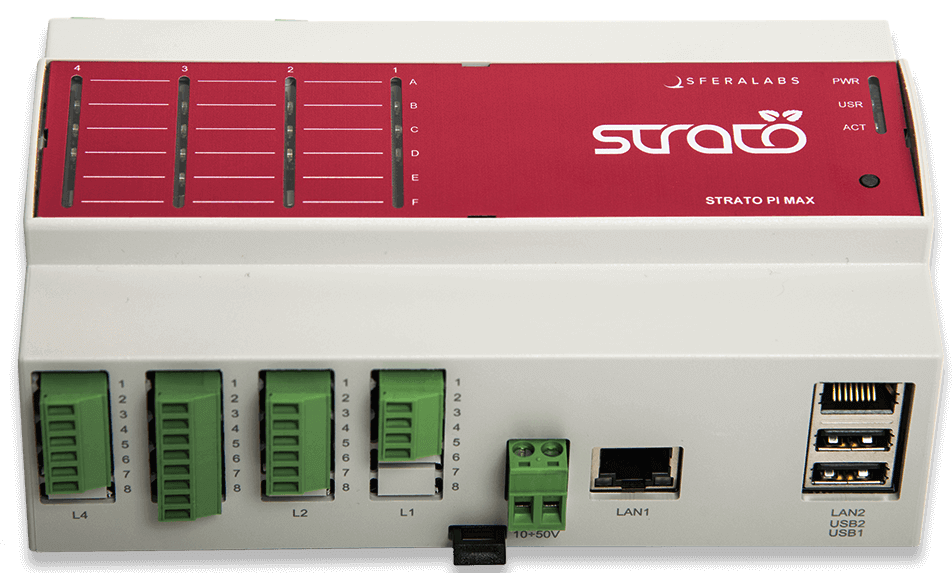
This driver provides support for both a local installation of HSYCO on Strato Pi Max itself, or a remote Strato Pi Max unit connected via SSH. In both cases, the Raspberry Pi OS Kernel module for Strato Pi Max must be installed. The kernel module documentation is available at GitHub
HSYCO Configuration
Add a Strato Pi Max I/O Server in the I/O Servers section of the Settings and set its parameters:
Note that the Strato Pi Max I/O Server doesn't count in the I/O servers license total, so you don't need an extra I/O Server license to use Strato Pi Max with HSYCO.
Communication
- IP Address: the IP address assigned to Strato Pi Max, leave blank for a local installation
- Port: SSH port configured on Strato Pi Max (defaults to 22), leave blank for a local installation.
Authentication
- User: username to access the remote Strato Pi Max via SSH, leave blank for a local installation
- Password: password to access the remote Strato Pi Max via SSH, leave blank for a local installation.
High Availability
- Shutdown when inactive: defaults to false.
Options
| ID | Default | Values | Description |
|---|---|---|---|
| startupevents | false | true | generate IO events also during the driver’s start-up phase |
| false | start generating events only after HSYCO is aligned with the current status of the system | ||
| pollinterval | 200 | 10 <= n <= 30000 | the data acquisition interval, in milliseconds |
| dualfssync | true | true | enables the files synchronisation process that copies all HSYCO files (excluding data, data_backup, logs, motion) and some operating system configuration files from the main root file system in the NVME M.2 SSD to the alternate root file system in the CM's eMMC flash memory. Synchronisation occurs automatically once a minute. The alternate root file system is mounted to /mnt/alt |
| false | disables the files synchronisation process | ||
| manual | the files synchronisation process only runs when manually activated (see the dualfssync = 1 command) | ||
| watchdog | always | always | enables the hardware watchdog and automatically generates the heartbeat signal (when the HSYCO main control loop is running normally, approximately every 10 seconds). The watchdog timeout is set to 60 seconds while HSYCO is running, or to 1 hour when HSYCO is manually stopped (sysctl stop hsyco) and when it is starting. If dualfssync is set to true or manual, the watchdog is configured to boot from the alternate root file system if there is no heartbeat after the first reboot |
| ignore | doesn't change the watchdog configuration parameters | ||
| false | disables the hardware watchdog | ||
| shutdown_minutes | 0 | 0 | no automatic shutdown after power failure |
| N > 0 | the driver will command the operating system shutdown and hardware power off after N minutes of back-up battery operations during a power failure. Strato Pi Max will be turned back on when power is restored | ||
| fan_on_temp | 50 | -100 <= t <= 100 | the internal fan starts when the temperature inside the Strato Pi Max enclosure reaches t degrees (Celsius), and stops when it drops below t - 5 degress. Note that the fan set points can be dynamically changed writing to fan.temp_off and fan.temp_on datapoints |
| skip | <list> | Space or semicolon separated list of datapoints or prefixes (not including the I/O Server id). Datapoints starting with one of the keywords defined in the skip list are not polled. Skipping unused datapoints improves polling performance on both local and remote configurations | |
| quiet | false | true | enables audible alarms on power failure |
| false | disables audible alarms on power failure |
The following configuration options are only used for local installations, and ignored on remote Strato Pi Max units: dualfssync, watchdog, shutdown_minutes, fan_on_temp , quiet.
Datapoints
The Strato Pi Max implements all data points provided by the underlying Strato Pi Max kernel module. Refer to the documentation available at Strato Pi Max Kernel Module.
Each readable file name exposed by the kernel module under the /sys/class/stratopimax/ sub-directories appears as a data point with id <subdir>.<file>. For example, as the buzzer's status file is /sys/class/stratopimax/buzzer/tone, the corresponding data point is "buzzer.tone".
Command files that are marked as write only in the documentation (W), are not shown as visible data points in HSYCO, but can be used in the IO events action or ioSet() methods to send a command.
For example, if "strato" is the id assigned to the Strato Pi Max I/O Server, then:
TIME : IO strato.buzzer.beep = 1000 0
will make the buzzer beep for 1 second (1000 ms).
Note that "strato.buzzer.beep" is not visible in the Status Browser and doesn't generate events, because it is write only.
Additional datapoints
| ID | Value | R/W | Description |
|---|---|---|---|
| connection | online | R | connection established |
| offline | R | HSYCO can't connect to the device | |
| shutdown | 1 | W | initiate a power cycle |
| dualfsync | 0 | R | manual files synchronisation process completed |
| 1 | R | manual files synchronisation pending or in progress | |
| 1 | W | initiate files synchronisation (only available when the dualfssync option is set to "manual") | |
| dualfssync.root | main | R | boots from the main root file system in the NVME M.2 SSD |
| alt | R | boots from the alternate root file system in the CM's eMMC flash memory | |
| dualsdsync.status | N | R | status of the last SD synchronisation run: >=0: number of files synchronised, -1: error while updating files (see logs), -2: alternate eMMC not available or file system error |
| dualsdsync.time | <seconds> | R | positive integer number representing the elapsed time in seconds of the last synchronization run |
The shutdown, dualfssync, dualfssync.root and dualfssync.status datapoints are only available for local installations.
Release Notes
3.10.0
- improved watchdog and power cycle control
- fan set points can be dynamically changed writing to fan.temp_off and fan.temp_on datapoints
3.9.0
- initial release
Strato Pi Max is a registered trademark of Sfera Labs Srl