Aton
Aton AH66T is a multi-zone audio system. The integration with HSYCO can be accomplished via direct control through the RS232 port on the module.
The Aton I/O Server in HSYCO supports the integration of more than one unit within the same HSYCO interface.
Communication
Employ a DE-9 (often called DB-9) female-male RS-232 straight cable to connect the AH66T COM1 port to the serial port on HSYCO SERVER (female DB9 to RJ45 adaptor is included in AH66T packaging).
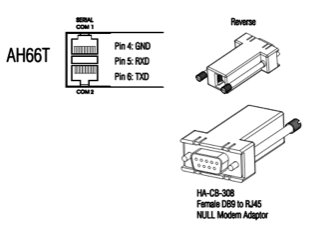
RS-232 parameters:
| Baud rate | same as set on the module (115200/57600/38400/19200/9600) |
| Data bits | 8 |
| Stop bit | 1 |
| Parity | none |
| Flow control | none |
ATON Configuration
The ATON module must be configured to enable the communication with HSYCO.
Use the ATON SystemWorx tool to modify the configuration:
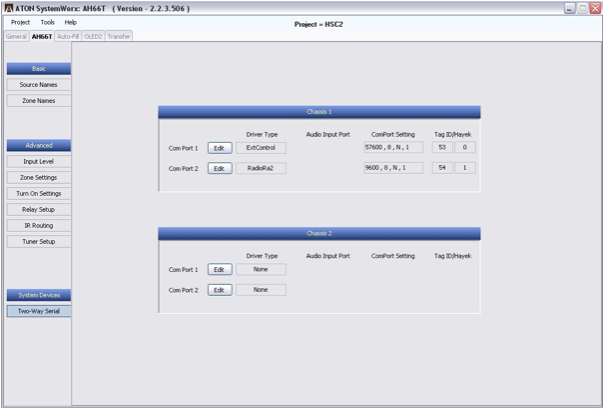
Make sure to specify ExtControl as Driver Type of COM Port 1, set the serial communication parameters, and transfer the configuration to the module.
HSYCO Configuration
Add an ATON I/O Server in the I/O Servers section of the Settings and set its parameters:
Communication
- Comm ID: select the comm port connected to the panel.
High Availability
- Shutdown when inactive: defaults to true.
Options
| ID | Default | Values | Description |
|---|---|---|---|
| gui | true | true | enable support for the UI object, UISET actions and USER commands |
| false | disable UI support | ||
| startupevents | false | true | generate IO events also during the driver’s start-up phase |
| false | start generating events only after HSYCO is aligned with the current status of the system | ||
| pollinterval | 1 | n > 0 | the data acquisition interval, in seconds |
| modules | 1 | 1 or 2 | number of modules included in the connected system |
Datapoints
| ID | Value | R/W | Description |
|---|---|---|---|
| connection | online | R | connection established |
| offline | R | HSYCO can't connect to the panel | |
| power | 1 | R | the system is on |
| 0 | R | the system is off | |
| z<n>.power | 1 | R | zone <n> is on |
| W | turn zone <n> on | ||
| 0 | R | zone <n> is off | |
| W | turn zone <n> off | ||
| flip | W | toggle the power status of zone N | |
| z<n>.source | 0 | R | zone <n> is off |
| 1...6 | R | the audio source of zone <n> is set to the reported source number | |
| W | set the audio source of zone <n> to the specified source number | ||
| r1 | R | the audio source of zone <n> is set to the radio of module 1 | |
| W | set the audio source of zone <n> to the radio of module 1 | ||
| r2 | R | the audio source of zone <n> is set to the radio of module 2 | |
| W | set the audio source of zone <n> to the radio of module 2 | ||
| z<n>.volume | off | R | zone <n> is muted |
| W | mute zone <n> | ||
| on | W | un-mute zone <n> | |
| 0...100% | R | the volume level of zone <n> is set to the specified value | |
| W | set the volume level of zone <n> to the specified value | ||
| up | W | increase the volume level of zone <n> | |
| down | W | decrease the volume level of zone <n> | |
| z<n>.mute | 1 | R | zone <n> is muted |
| W | mute zone <n> | ||
| 0 | R | zone <n> is un-muted | |
| W | un-mute zone <n> | ||
| flip | W | toggle the mute status of zone <n> | |
| z<n>.bass | <val> | R | the bass level of zone <n> is set to the specified value (between -12 and +12) |
| W | set the bass level of zone <n> to the specified value (between -12 and +12) | ||
| up | W | increases the bass level of zone <n> | |
| down | W | decreases the bass level of zone <n> | |
| z<n>.treble | <val> | R | the treble level of zone <n> is set to the specified value (between -12 and +12) |
| W | set the treble level of zone <n> to the specified value (between -12 and +12) | ||
| up | W | increases the treble level of zone <n> | |
| down | W | decreases the treble level of zone <n> | |
| z<n>.dnd | 1 | R | do not disturb mode is enabled on zone <n> |
| W | enable do not disturb mode on zone <n> | ||
| 0 | R | do not disturb mode is disabled on zone <n> | |
| W | disable do not disturb mode on zone <n> | ||
| flip | W | toggles the do not disturb mode on zone <n> | |
| z<n>.loud | 1 | R | the loudness EQ setting is enabled on zone <n> |
| W | enable the loudness EQ setting on zone <n> | ||
| 0 | R | the loudness EQ setting is disabled on zone <n> | |
| W | disable the loudness EQ setting on zone <n> | ||
| flip | W | toggle the loudness EQ setting on zone <n> | |
| z<n>.preamp | fix | R | the pre-amp output of zone <n> is set to fixed |
| W | set the pre-amp output of zone <n> to fixed | ||
| var | R | the pre-amp output of zone <n> is set to variable | |
| W | set the pre-amp output of zone <n> to variable | ||
| flip | W | toggle the status of the pre-amp output of zone <n> | |
| W | set the audio mode of zone <n> to mono | ||
| 0 | R | the audio mode of zone <n> is set to stereo | |
| W | set the audio mode of zone <n> to stereo | ||
| flip | W | toggle the audio mode of zone <n> | |
| z<n>.whm | 1 | R | whole house music mode is active on zone <n> |
| W | activate whole house music mode on zone <n> | ||
| 0 | R | whole house music mode is not active on zone <n> | |
| W | deactivate whole house music mode on zone <n> | ||
| flip | W | toggle the whole house music mode on zone <n> | |
| m<n>.sti<m> | 1 | R | sense trigger input <m> on module <n> is present |
| 0 | R | sense trigger input <m> on module <n> is absent | |
| m<n>.asi<m> | 1 | R | audio source input <m> on module <n> is present |
| 0 | R | audio source input <m> on module <n> is absent | |
| m<n>.tuner.band | am | R | the tuner of module <n> is set on the AM radio band |
| W | set the tuner of module <n> on the AM radio band | ||
| fm | R | the tuner of module <n> is set on the FM radio band | |
| W | set the tuner of module <n> on the FM radio band | ||
| m<n>.tuner.tune | <xxxx> | R | the tuner of module <n> is tuned on the reported frequency |
| W | tune the frequency of the tuner of module <n> on the specified value | ||
| up | W | increase the frequency of the tuner of module <n> | |
| down | W | decrease the frequency of the tuner of module <n> | |
| m<n>.tuner.seek | up | W | tune module <n> on the next valid station with higher frequency |
| down | W | tune module <n> on the next valid station with lower frequency | |
| m<n>.tuner.group | <group> | R | the selected group of preset radio stations for the tuner of module <n> is set to the reported value (A,B,C, or D) |
| W | set the selected group of preset radio stations for the tuner of module <n> to the specified value (A,B,C, or D) | ||
| m<n>.tuner.mode | preset | R | the tuning mode for the tuner of module <n> is set to preset |
| W | set the tuning mode for the tuner of module <n> to preset | ||
| direct | R | the tuning mode for the tuner of module <n> is set to direct | |
| W | set the tuning mode for the tuner of module <n> to direct | ||
| m<n>.tuner.preset | <xx> | R | the current preset for the tuner of module <n> is the reported value |
| W | tunes module <n> to the specified preset value | ||
| up | W | set the tuner of module <n> to the next higher preset | |
| down | W | set the tuner of module <n> to the next lower preset | |
| save | W | saves the currently selected station on module <n> as a preset | |
| del | W | delete the current preset on module <n> | |
| m<n>.tuner.scan | up | W | scan through presets upwards. The station is automatically changed every 10 seconds until another command is sent |
| down | W | scan through presets downwards. The station is automatically changed every 10 seconds until another command is sent | |
| m<n>.tuner.signal | <val> | R | the signal strength of the currently tuned station corresponds to the reported value |
| m<n>.tuner.mono | 1 | R | the audio mode of the tuner of module <n> is set to mono |
| W | set the audio mode of the tuner of module <n> to mono | ||
| 0 | R | the audio mode of the tuner of module <n> is set to stereo | |
| W | set the audio mode of the tuner of module <n> to stereo | ||
| flip | W | toggle the audio mode of the tuner of module <n> | |
| m<n>.tuner.mdf.name | <text> | R | the name metadata of the current station of the tuner of module <n> is set to the reported text |
| m<n>.tuner.mdf.text | <text> | R | the text metadata of the current station of the tuner of module <n> is set to the reported text |
| m<n>.tuner.mdf.gen | <text> | R | the genre metadata of the current station of the tuner of module <n> is set to the reported text |
| m<n>.tuner.mdf.cl | <text> | R | the name call letters of the current station of the tuner of module <n> is set to the reported text |
| m<n>.tuner.digit | <0...9> | W | send the specified digit for direct tuning to module <n> |
| canc | W | clears any digit previously entered on module <n> | |
| ok | W | sends the enter command to module <n> | |
User Interface
UISET Actions
| ID | Attribute | |
|---|---|---|
| z<n>.source | value | the source number set for zone <n> |
| z<n>.volume | value | the volume level set for zone <n> |
| z<n>.bass | value | the bass level set for zone <n> |
| z<n>.treble | value | the treble level set for zone <n> |
| m<n>.tuner.band | value | the band set for the tuner of module <n> (i.e. AM or FM) |
| m<n>.tuner.group | value | the selected group of preset radio stations for the tuner of module <n> (i.e. A,B,C, or D) |
| m<n>.tuner.mdf.cl | value | the call letters metadata of the current station of the tuner of module <n> |
| m<n>.tuner.mdf.gen | value | the genre metadata of the current station of the tuner of module <n> |
| m<n>.tuner.mdf.text | value | the radio text metadata of the current station of the tuner of module <n> |
| m<n>.tuner.mdf.name | value | the name metadata of the current station of the tuner of module <n> |
| m<n>.tuner.mode | value | the tuning mode set for the tuner of module <n> (i.e. DIRECT or PRESET) |
| m<n>.tuner.preset | value | the current preset for the tuner of module <n> |
| m<n>.tuner.band | value | the signal strength level of the current station for the tuner of module <n> |
| connection.label | visible | true when the system is not connected to HSYCO, false otherwise |
| power.label.1 | visible | true when the system is on, false otherwise |
| power.label.0 | visible | true when the system is off, false otherwise |
| z<n>.power.label.1 | visible | true when zone <n> is on, false otherwise |
| z<n>.power.label.0 | visible | true when zone <n> is off, false otherwise |
| z<n>.dnd.label.1 | visible | true when do not disturb mode is active on zone <n>, false otherwise |
| z<n>.dnd.label.0 | visible | true when do not disturb mode is not active on zone <n>, false otherwise |
| z<n>.loud.label.1 | visible | true when the loudness EQ setting is enabled on zone <n>, false otherwise |
| z<n>.loud.label.0 | visible | true when the loudness EQ setting is disabled on zone <n>, false otherwise |
| z<n>.mute.label.1 | visible | true when zone <n> is muted, false otherwise |
| z<n>.mute.label.0 | visible | true when zone <n> is not muted, false otherwise |
| z<n>.mono.label.1 | visible | true when the audio mode of zone <n> is set to mono, false otherwise |
| z<n>.mono.label.0 | visible | true when the audio mode of zone <n> is set to stereo, false otherwise |
| z<n>.whm.label.1 | visible | true when whole house music mode is active on zone <n>, false otherwise |
| z<n>.whm.label.0 | visible | true when whole house music mode is not active on zone <n>, false otherwise |
| m<n>.tuner.mono.label.1 | visible | true when the audio mode of the tuner of module <n> is set to mono, false otherwise |
| m<n>.tuner.mono.label.0 | visible | true when the audio mode of the tuner of module <n> is set to stereo, false otherwise |
USER Commands
To send a user command to the I/O Server just set the name to the ID of a writable (W) datapoint and the parameter to one of the possible values.
For instance, setting the name of a user button to aton.z1.power and its param field to flip, will result in having a switch for zone 1. Naming it aton.z1.source with a valid source as param (e.g. 1, 2, or R1) will result in a button for setting the audio source of the zone.
The volume control is both a display field for the current volume status, and a control to set the volume level of a zone. You should use the [[slider]] or [[sliderbutton]] object for this control and set both its ID and Address fields to serverID.zN.volume.
Atom I/O Server UI object

The Aton object is listed in the Project Editor’s new object list only when at least one Aton I/O Server is defined.
Parameters
- server id: the server ID.
- module: module.
- zone: zone number of the Aton multi-room system (max 12 zones).
- position: the object's position. Use the pixels or rows and columns coordinates format
Release Notes
3.1.0
- initial version release
ATON and AH66T are registered trademarks of The AVC Group, LLC.