Daikinrc
The DAIKINRC I/O Server is compatible with the Daikin room air conditioner series CTXM, ATXM and FTXM units that can be fitted with the Daikin wireless LAN adapter (BRP06xxx; versions BRP069C4x are not supported) and are supported by the Daikin Controller iOS and Android app.
A single DAIKINRC I/O Server controls all the devices connected to the local network.
Daikin Configuration and Discovery
All units must be connected to the same LAN of the HSYCO Server. When the DAIKINRC I/O Server starts, and then periodically every 30 to 60 seconds, a discovery request is sent to the LAN. New units responding to the discovery request will start to be polled by the I/O Server and become online.
HSYCO Configuration
Add a DAIKINRC I/O Server in the I/O Servers section of the Settings and set its parameters.
A single DAIKINRC I/O Server discovers and controls all units connected to the LAN.
Communication
As the I/O Server automatically discovers all units connected to the local network, no connection parameters are required.
High Availability
- Shutdown when inactive: defaults to true.
Options
| ID | Default | Values | Description |
|---|---|---|---|
| pollinterval | 5 | 1 <= n <= 30 | the status poll interval, in seconds |
Datapoints
In the following table, replace <unit> with the name assigned to a room air conditioner unit.
The unit name is shown in the Daikin Controller app.
| ID | Value | R/W | Description |
|---|---|---|---|
| <unit>.connection | online | R | connection established to the unit |
| offline | R | HSYCO can’t connect to the unit (after initial successful discovery) | |
| <unit>.address | <a.b.c.d> | R | the IP address of the unit connected to the local WiFi network. As the address is assigned by the DHCP server, the unit address may change over time |
| <unit>.fan.direction | off | R | fan blades stay in a fixed position |
| W | stop vertical/horizontal movement of fan blades | ||
| h | R | fan blades swing horizontally | |
| W | enable fan blades horizontal swing | ||
| v | R | fan blades swing vertically | |
| W | enable fan blades vertical swing | ||
| hv | R | fan blades swing horizontally and vertically | |
| W | enable fan blades horizontal and vertical swing | ||
| <unit>.fan.rate | auto | R | airflow rate automatic operation |
| W | set automatic airflow rate | ||
| silence | R | airflow rate quiet operation (reduced flow rate, for low noise operation) | |
| W | set airflow rate quiet operation | ||
| 1 ... 5 | R | airflow rate level | |
| W | set airflow rate level (1 is slower, 5 is faster) | ||
| <unit>.humidity.current | <value> | R | the current relative humidity level (if supported by the unit and operation mode) |
| <unit>.humidity.setpoint | <value> | R | the relative humidity set-point |
| W | set the relative humidity set-point (if supported by the unit and operation mode) | ||
| up | W | increase the relative humidity set-point by 10% | |
| down | W | decrease the relative humidity set-point by 10% | |
| <unit>.mac | <a.b.c.d.e.f> | R | the network interface hardware address of the unit connected to the local WiFi network. The hardware address is fixed |
| <unit>.mode | auto | R | automatic operation mode |
| W | set automatic operation mode (the unit automatically switches between cooling and heating) | ||
| cooling | R | cooling operation mode | |
| W | set cooling operation mode | ||
| heating | R | heating operation mode | |
| W | set heating operation mode | ||
| dehum | R | drying operation mode | |
| W | set drying operation mode (the unit controls the humidity, not the temperature) | ||
| fan | R | fan operation mode | |
| W | set fan operation mode (temperature control disabled) | ||
| <unit>.name | <name> | R | the unit name, as shown in the Daikin Controller app |
| <unit>.power | off | R | the unit is not operating |
| W | turn the unit off | ||
| on | R | the unit is operating | |
| W | turn the unit on | ||
| flip | W | turn the unit on if currently off, and off if currently on | |
| <unit>.temp.current | <value> | R | the current room temperature (in °C) |
| <unit>.temp.outside | <value> | R | the current outside temperature (in °C) |
| <unit>.temp.setpoint | <value> | R | the temperature set-point (in °C) |
| W | set the temperature set-point (in °C, with .5 degrees accuracy) | ||
| up | W | increase the temperature set-point by 0.5°C | |
| down | W | decrease the temperature set-point by 0.5°C | |
| <unit>.version | <value> | R | the unit firmware version |
User Interface
Daikinrc UI Object
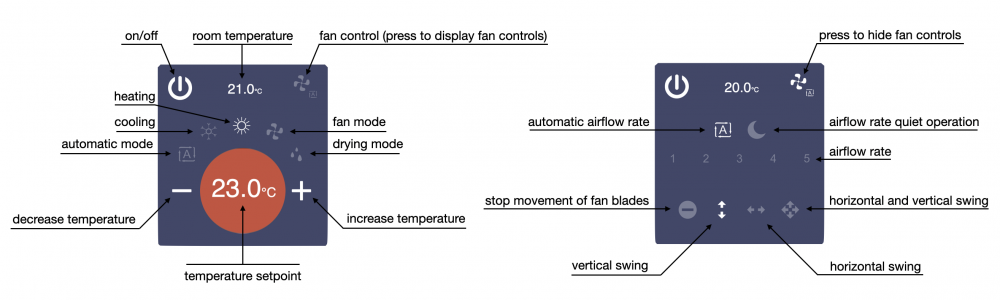
The daikinrc object is listed in the Project Editor’s new object list only when a DAIKINRC I/O Server is defined.
Parameters
- id: the object's ID, used by UISets
- server id: the server ID.
- unit: the room air conditioner unit id.
- position: the object's position. Use the pixels or rows and columns coordinates format
Release Notes
3.8.0
- initial release
Daikin is a registered trademarks of Daikin Corp.