Paradox
PARADOX® EVO48, EVO192 and EVOHD are advanced, multi-area security systems integrated with a variety of wired and wireless sensors.
The EVO48 supports up to 48 zones in 4 areas (partitions), while the EVO192 and EVOHD support 192 zones in 8 areas. All units support programmable outputs (PGM) and virtual inputs.
The Paradox EVO driver in HSYCO supports the integration of more than one EVO unit within the same HSYCO interface.
The integration with HSYCO can be accomplished via direct control through the RS-232 port on the PRT3 Integration Module or the BUS2SER Integration Module.
Communication
Employ a DE-9 (often called DB-9) male-female RS-232 crossed cable to connect the PRT3 - BUS2SER to the serial port on HSYCO SERVER.
RS-232 parameters:
| Baud rate | same as defined on the PRT3 (default 9600) |
| Data bits | 8 |
| Stop bit | 1 |
| Parity | no parity |
| Flow control | none |
Using the Babyware (do not use Babyware version 5.4.3, there is bug in PRT3 module programming, please use the latest version available) configuration software, set the PRT3 speed to the appropriate rate setting (section 016, options 2 and 3). You can use any of the speeds that the PRT3 supports. 9600 or higher is recommended.
Enable the serial port (section 016, option 1 to ON), enable home automation protocol (section 016, option 4 to ON) and select Ascii protocol (section 016, options 5 and 6).
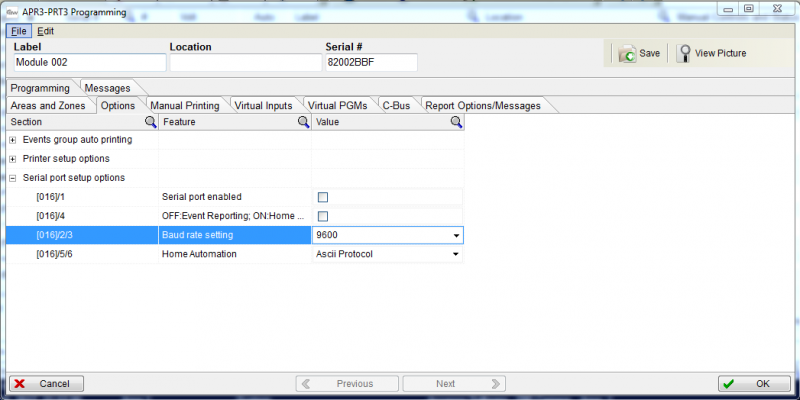
HSYCO Configuration
Add a PARADOX I/O Server in the I/O Servers section of the Settings and set its parameters:
Communication
- Comm ID: select the comm port the device is connected to.
High Availability
- Shutdown when inactive: defaults to true.
Options
| ID | Default | Values | Description |
|---|---|---|---|
| gui | true | true | enable support for the UI object, UISET actions and USER commands |
| false | disable UI support | ||
| language | system language | en | language of log and display messages. Supported values are it and en |
| it | |||
| zoneactivitylog | false | true | logs the open/close status of zones in the log page and security.log files |
| false | disable zone status log | ||
| maxzone | 0 | 0 ... 192 | force zones status detect and data points initialization at startup (zones data points are initialized with events disabled) for zones 1 to maxzone value |
| userlogs | false | true | generates logs that can be viewed with the userlist object, and can be selected to generate user events |
| false | logs for userlist objects disabled. Normal text logs are generated even when this option is false | ||
| areanamelog | true | true | adds the area name to all log messages |
| false | remove the area name (if only one area is used, having the area name in the logs could be useless) | ||
| code | code | the user code to be used when sending IO commands to the EVO, if code is not explicitly set in the command | |
| logsize | 50 | n ≥ 0 | the number of log lines to display in the UI object |
Datapoints
| ID | Value | R/W | Description |
|---|---|---|---|
| connection | online | R | connection established |
| offline | R | HSYCO can't connect to the panel | |
| area.<n> | arm | W | arm area <n> using default code |
| disarm | W | disarm area <n> using default code | |
| force | W | arm area <n> using default code | |
| stay | W | arm area <n> using default code | |
| instant | W | arm area <n> using default code | |
| arm.<c> | W | arm area <n> using code <c> | |
| disarm.<c> | W | disarm area <n> using code <c> | |
| force.<c> | W | forced arm area <n> using code <c> | |
| stay.<c> | W | stay arm area <n> using code <c> | |
| instant.<c> | W | instant arm area <n> using code <c> | |
| area.<n>.mode | disarmed | R | the area is disarmed |
| armed | R | the area is armed | |
| force | R | the area is armed (force mode) | |
| stay | R | the area is armed (stay mode) | |
| instant | R | the area is armed (instant mode) | |
| area.<n>.status | alarm | R | area in alarm |
| strobe | R | area in strobe (silent alarm) | |
| reset | R | area alarm end | |
| area.<n>.trouble | trouble | R | general trouble in the area |
| reset | R | trouble end | |
| zone.<n>.status | closed | R | zone is closed |
| open | R | zone is open | |
| tamper | R | zone tampered | |
| fireloop | R | fire loop trouble | |
| zone.<n>.alarm | alarm | R | zone alarm |
| fire | R | zone fire alarm | |
| reset | R | alarm end | |
| zone.<n>.trouble | radio | R | zone radio supervision lost |
| battery | R | zone low battery warning | |
| reset | R | zone trouble end | |
| trouble | online | R | connection established |
| offline | R | connection failed | |
| pgm.<n> | on | R | the PGM is activated |
| off | R | the PGM is deactivated | |
| input.<n> | open | RW | the virtual input is open |
| 0 | W | set virtual input to open | |
| closed | RW | set virtual input to closed | |
| 1 | W | set virtual input to open | |
| log0 | <text> | R | reports the latest line of the security log when a new entry is added |
User Interface
UISET Actions
| ID | Attribute | |
|---|---|---|
| areas | value | shows the status of all areas (up to 8) |
| log0 | value | shows the latest entry of the security log for a short period |
| logs | value | shows the latest entries of the security log (as many as specified in hsyco.ini) |
| zones | value | shows the status of all known zones (zones are added to this list as soon as an event is detected on a zone) |
| connection.label.online | visible | true when the panel is connected to HSYCO, false otherwise |
| connection.label.offline | visible | true when the panel is not connected to HSYCO, false otherwise |
| area.<n>.mode.label.disarmed | visible | true when area <n> is disarmed, false otherwise |
| area.<n>.mode.label.armed | visible | true when area N is armed, false otherwise |
| area.<n>.mode.label.force | visible | true when area <n> is armed (force mode), false otherwise |
| area.<n>.mode.label.stay | visible | true when area <n> is armed (stay mode), false otherwise |
| area.<n>.mode.label.instant | visible | true when area <n> is armed (instant mode), false otherwise |
| area.<n>.status.label.alarm | visible | true when area <n> alarm is active, false otherwise |
| area.<n>.trouble.label.trouble | visible | true when trouble detected for area <n>, false otherwise |
| zone.<n>.status.label.closed | visible | true when zone N is closed, false otherwise |
| zone.<n>.status.label.open | visible | true when zone <n> is open, false otherwise |
| zone.<n>.status.label.tamper | visible | true when tamper detected for zone <n>, false otherwise |
| zone.<n>.status.label.fireloop | visible | true when fire loop detected for zone <n>, false otherwise |
| zone.<n>.alarm.label.fire | visible | true when zone <n> fire alarm is active, false otherwise |
| zone.<n>.alarm.label.alarm | visible | true when zone <n> alarm is active, false otherwise |
| zone.<n>.trouble.label.radio | visible | true when radio trouble detected for zone <n>, false otherwise |
| zone.N.trouble.label.battery | visible | true when battery trouble detected for zone <n>, false otherwise |
Log Files
A permanent record of all the events shown in the log page is saved in a file called security.log in the logs/YYYY directory for the current year.
This file is never overwritten or deleted by HSYCO.
2014.05.12 08:48:59.182 - Inserimento
2014.05.12 08:48:59.195 - [Sensors] Inserimento istantaneo
2014.05.12 08:49:09.207 - [] Accesso remoto
2014.05.12 08:49:09.431 - [Sensors] Master: Disinserito
2014.05.12 09:10:06.703 - [Sensors] Kitchen: Aperta
2014.05.12 09:10:10.659 - [Sensors] Kitchen: Chiusa
2014.05.12 09:10:20.867 - [Sensors] Kitchen: Aperta
2014.05.12 09:10:24.843 - [Sensors] Kitchen: Chiusa
2014.05.12 09:17:26.867 - [] Accesso remoto
2014.05.12 09:17:27.151 - [Sensors] Master: Inserito
2014.05.12 09:17:27.343 - Inserimento
2014.05.12 09:17:35.807 - [] Accesso remoto
2014.05.12 09:17:36.059 - [Sensors] Master: Disinserito
2014.05.12 09:20:12.603 - [Sensors] Living: Aperta
2014.05.12 09:20:16.511 - [Sensors] Living: Chiusa
2014.05.12 09:20:26.791 - [Sensors] Living: Aperta
2014.05.12 09:20:30.675 - [Sensors] Living: Chiusa
Other information related to the ParadoxEVO driver are saved in the daily message.log files.
Paradox UI Object
The user interface for the control and supervision of the Paradox EVO multi-area intrusion detection system:
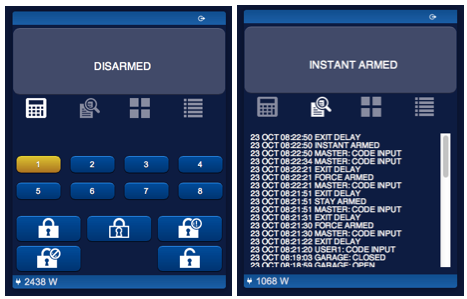
The Paradox object is listed in the Project Editor’s new object list only when at least one Paradox I/O Server is defined.
Parameters
- server id: the server ID.
- position: the object's position. Use the pixels or rows and columns coordinates format
Release Notes
3.7.0
- added datapoint "log0"
- minor bug fixes
3.3.0
- ParadoxEVO driver converted to I/O Server
- Java API write command methods are now obsolete and deprecated, replaced by IO write commands
- new (paradox) object
- new option userlogs. Used to create (userlist) clickable logs
2.1.0
- integrated with HSYCO 2.10.0
- you can now embed the main keypad GUI components in a container with id IDmainkeypad, for example (container !evomainkeypad r1c1). This container will be made invisible when the code keypad is displayed, so that any custom graphic object that is embedded in the container will be made invisible as well, and visible again when you exit the code keypad
- added areanamelog option in paradox.ini
2.0.0
- full integration within HSYCO 2.9.0
Paradox and EVO are registered trademarks of Paradox Security Systems.