Avigilon
Avigilon Control Center (ACC) 7 is a video management software that can be integrated in HSYCO with a TCP/IP connection. The current release of the I/O Server has been tested with the Avigilon Control Center 7.6.0.22
This driver supports only a single connection with an Avigilon Control Server. If you have multiple Avigilon Control Servers it is mandatory to add more I/O servers to HSYCO, one for each Avigilon Control Server. Every I/O server must use a different TCP/IP port.
Communication
Here's an example of how to configure Avigilon Control Center to get a message from HSYCO and trigger an action.
Select POS Trasanction in the Advanced configuration menu
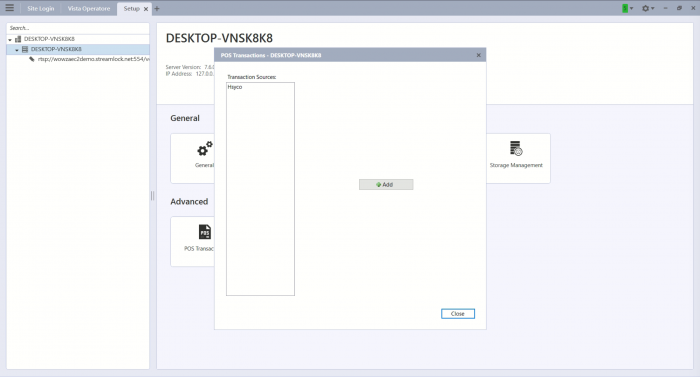
Set the transaction source device to the IP address of HSYCO and TCP/IP port specified in the I/O Server declaration (e.g. 10001)
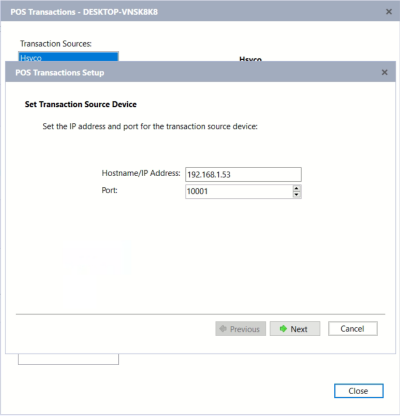
Edit the Transaction Source Data Format

Configure data format as follows
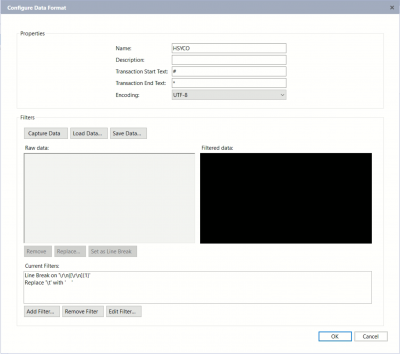
In this example HSYCO is using the following format:
#
dummyalarm.z24.open=0
*
Where "dummyalarm.z24.open" is a datapoint, "0" its value
Now it is possible to setup Transaction Exceptions, for example to trigger a recording when a zone is alarmed.


 g)
g)
 png)
png)
The object URL could be used to show an HSYCO interface inside ACC7
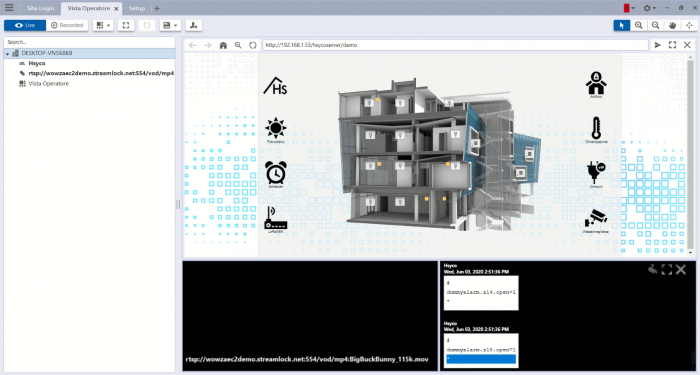

HSYCO Configuration
Add an AVIGILON I/O Server in the I/O Servers section of the Settings and set its parameters:
Communication
- IP Address: IP address of the AVIGILON ACC 7 server. Set to 0.0.0.0 to allow any remote IP address to connect.
- IP Port: TCP/IP port to use, leave blank to use default port 10001
High Availability
- Shutdown when inactive: defaults to false.
Datapoints
| ID | Value | R/W | Description |
|---|---|---|---|
| connection | online | R | HSYCO connection socket is open |
| offline | R | HSYCO cannot create the connection socket | |
| write | value | W | write the message <value> on the connection socket |
You can send simple events, by writing a plain text message to the write datapoint, for example:
init : {
if (typeof String.prototype.startsWith != 'function') {
String.prototype.startsWith = function (str){
return this.indexOf(str) == 0;};
}
}
function IOEvent(name, value) : {
if (name.startsWith("dummyalarm.z")){
var message = "#\n" + name + "=" + value + "\n*";
ioSet("avi.write", message);
}
}
This code writes on the Avigilon I/O server "avi" a message everytime a datapoint starting with "dummyalarm" change its value. The syntax of the message it the same described in the Communication section.
#
dummyalarm.z24.open=0
*
Release Notes
3.7.0
- initial release
AVIGILON is a registered trademark of Avigilon Corporation