IonoPi
Iono Pi is a versatile I/O module that combines several digital and analog input lines, power relay outputs and support for standard interfaces, typical of modern PLCs, with the powerful computing core of the Raspberry Pi.

This driver provides support for the integration of a remote Iono Pi (pre-installed with the Sfera Framework and the Sfera Driver for Iono Pi) as well as a local installation of HSYCO on Iono Pi itself.
HSYCO Configuration
Add a IONO Pi I/O Server in the I/O Servers section of the Settings and set its parameters:
Note that the IONO Pi I/O Server doesn't count in the I/O servers license total, so you don't need an extra I/O Server license to use IONO Pi with HSYCO.
Communication
- IP Address: the IP address assigned to Iono Pi, leave blank for a local installation;
- Port: TCP port configured on Iono Pi, leave blank for a local installation.
High Availability
- Shutdown when inactive: defaults to false.
Options
| ID | Default | Values | Description |
|---|---|---|---|
| startupevents | true | true | generate IO events also during the driver’s start-up phase |
| false | start generating events only after HSYCO is aligned with the current status of the system | ||
| wiegandbits | false | true | the wiegand datapoints report bits count and data value |
| false | the wiegand datapoints report the data value only | ||
| https | false | true | use HTTPS to communicate with a remote Iono Pi |
| false | use HTTP to communicate with a remote Iono Pi | ||
| readinterval | 2000 | <ms> | For local installation only. Interval, in milliseconds, between subsequent readings of analog inputs and 1-Wire devices. If the value is set below 2000 (i.e. less than 2 seconds) the specified interval is only applied to analog inputs; 1-Wire devices will be polled with a 2 seconds interval. Set to 0 to disable analog inputs polling |
| analogminvariation | 100 | <mV> | For local installation only. Minimum voltage variation (in millivolts) to be measured on analog inputs, after an event has been triggered, for a new one to occur. Defaults to 0 |
| digitalinputs | true | true | For local installation only. Enable digital inputs monitoring |
| false | For local installation only. Disable digital inputs monitoring | ||
| digitaldebounce | 30 | <ms> | For local installation only. Time, in milliseconds, required for digital inputs to maintain a value, after a variation, before an event is triggered |
| wiegand1 | false | true | For local installation only. Enable and monitor Wiegand interface 1 |
| false | For local installation only. Disable Wiegand interface 1 | ||
| wiegand2 | false | true | For local installation only. Enable and monitor Wiegand interface 2 |
| false | For local installation only. Disable Wiegand interface 2 | ||
| onewirebus | true | For local installation only. Enable reading of the 1-Wire bus devices connected on TTL1 | |
| false | For local installation only. Disable reading of the 1-Wire bus devices connected on TTL1 | ||
| If not specified the monitoring will be enabled if the 1-Wire interface is enabled in the Raspberry Pi OS configuration |
Datapoints
| ID | Value | R/W | Description |
|---|---|---|---|
| connection | online | R | connection established |
| offline | R | HSYCO can't connect to the device | |
| driverstate | init | R | Sfera driver is initializing |
| quit | R | Sfera driver quit | |
| running | R | Sfera driver is running (normal state) | |
| led | 0 | R | LED L1 is off |
| W | turn LED L1 off | ||
| 1 | R | LED L1 is on | |
| W | turn LED L1 on | ||
| o<1-4> | 0 | R | relay <1-4> is off |
| W | switch off relay <1-4> | ||
| 1 | R | relay <1-4> is on | |
| W | switch on relay <1-4> | ||
| oc<1-3> | 0 | R | open collector output <1-3> is off (not grounded) |
| W | switch off open collector output <1-3> | ||
| 1 | R | open collector output <1-3> is on (grounded) | |
| W | switch on open collector output <1-3> | ||
| di<1-6> | 0 | R | digital input <1-6> is low |
| 1 | R | digital input <1-6> is high | |
| ai<1-4> | <val> | R | analog input <1-4> is reading a voltage equal to <val> (in Volts) |
| wiegand.<1-2> | <val> | R | if option "wiegandbits" set to false. Value as an unsigned integer in base 16 (hex) read on the specified Wiegand interface (e.g. "2c646a2") |
| <bits>/<val> | R | if option "wiegandbits" set to true. Number of bits and value (hex) read on the specified Wiegand interface (e.g. "26/2c646a2") | |
| onewire.bus.<id> | <val> | R | 1-Wire device <id> value |
| clock | read | W | used to get date/time from Iono Pi module |
| auto | W | used to force Iono Pi module to auto-update date/time | |
| <timestamp>.<timezone> | W | manually set date/time and time zone on Iono Pi module. <timestamp> is Epoch time (in milliseconds), <timezone> is the time zone you want to set (e.g. "Europe/Rome") | |
| <timestamp>.<timezone> | R | <timestamp> is Epoch time (in milliseconds), <timezone> is the time zone set on Iono Pi module (e.g. "Europe/Rome") |
User Interface
To control a digital output (O1 ... O4, OC1 ... OC3, LED), add a [[button]] or a [[buttonicon]] object to your project page and set its address field to the corresponding datapoint:
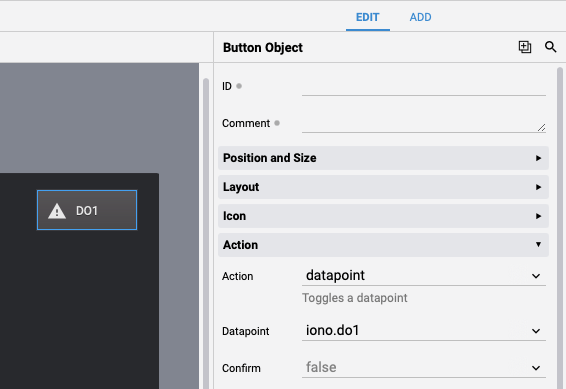
Release Notes
3.8.0
- new "clock" datapoint
3.7.0
- added support for iono pi driver v1.3.0 and "wiegandbits" option
- added support for local Iono Pi direct access
3.6.0
- initial release
Iono Pi is a registered trademark of Sfera Labs Srl