Hid Edge Solo
The HID Edge Solo ESR40, ESRP40, ES400 are single-door IP access control solutions.
This I/O Server allows the integration of HID Edge Solo devices by using a TCP/IP connection.
More than one device can be controlled at the same time.
HID Edge Solo Configuration
The HID Edge Solo can be connected to a POE switch or to a normal ethernet switch. In this case the power supply must be provided with an external adapter. First of all, assign a static IP address to the Edge Solo, then it’s mandatory to disable the SSL/TLS encryption in the installer settings interface.
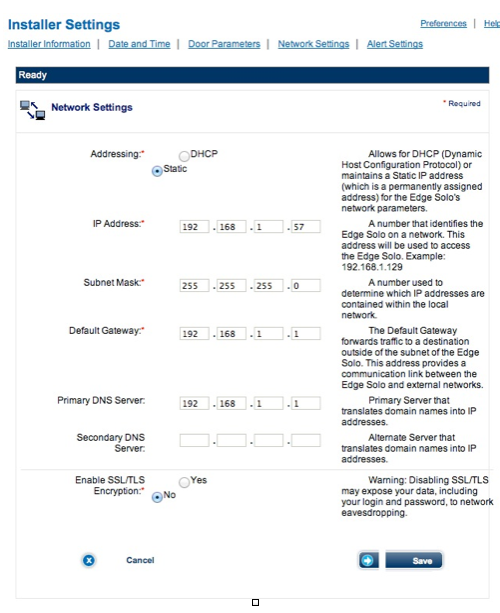
HSYCO Configuration
Add an HIDEDGESOLO I/O Server in the I/O Servers section of the Settings and set its parameters:
Communication
- IP Address: IP address configured on the device
- IP Port: TCP/IP port to use, leave blank for default port 80.
Authentication
- User: username set in the installer settings
- Password: password set in the installer settings.
High Availability
- Shutdown when inactive: defaults to true.
Datapoints
If two readers are connected to the Edge Solo controller, the reader specific data points have a 0. or 1. prefix to identify each reader.
| ID | Value | R/W | Description |
|---|---|---|---|
| connection | online | R | connection established |
| offline | R | HSYCO can't connect to the panel | |
| card.notfound | <code> | R | badge <code> not found |
| pin.notfound | <pin> | R | <pin> not found |
| access.granted | <surname> | R | access granted to the user with surname <surname> |
| access.granted.extended | <surname> | R | access granted extended to the user with surname <surname> |
| access.denied.schedule | <surname> | R | access denied because badge/pin of the user <surname> was used outside scheduled time interval |
| access.denied.expired | <surname> | R | access denied because badge/pin of the user <surname> is expired |
| card.notassigned | <code> | R | access denied because the badge <nowiki><code></nowiki> is not assigned to an user. |
| access.denied.pin.expired | <surname> | R | access denied because the pin assigned to the user <surname> is expired |
| alarm.acknowledged | 0 | R | alarms reset |
| 1 | R | normal conditions | |
| door.lock.schedule | false | R | normal conditions |
| true | R | door locked with a scheduled command | |
| door.unlock.schedule | false | R | normal conditions |
| true | R | door unlocked with a scheduled command | |
| alarm.door.forced | unset | R | normal conditions |
| set | R | door forced alarm | |
| alarm.tamper | unset | R | normal conditions |
| set | R | tamper alarm | |
| access.granted.manual | false | R | normal conditions |
| true | R | manual access granted | |
| door.unlock | false | R | normal conditions |
| true | R | door unlocked | |
| state.alarm.tamper | unset | R | normal conditions |
| set | R | tamper alarm | |
| state.alarm.ac | unset | R | normal conditions |
| set | R | power supply failure | |
| state.alarm.battery | unset | R | normal conditions |
| set | R | battery failure | |
| state.alarm.door.held | unset | R | normal conditions |
| set | R | door held | |
| state.alarm.door.forced | unset | R | normal conditions |
| set | R | door forced | |
| state.name | <name> | R | the door's name |
| state.relay | unset | R | door relay closed |
| set | R | door relay open | |
| state.relay.alert | unset | R | alert relay not active |
| set | R | alert relay active | |
| state.relay.aux | unset | R | aux relay not active |
| set | R | aux relay active | |
| command.access | grant | W | grant the access |
| command.door | lock | W | lock the door |
| unlock | W | unlock the door | |
| command.alarm | stop | W | alarms reset |
Release Notes
3.6.0
- added support for firmware version 2.0
3.4.0
- added support for two readers door controller
3.0.0
- initial release
HID is a registered trademark of HID Global.