Galaxy
The Honeywell Galaxy Dimension panels are multi-area intrusion detection systems.
The integration with HSYCO can be accomplished via RS-232 serial connection and has been tested with firmware version 6.80.
Communication
Employ a RS-232 straight cable to connect the panel directly to HSYCO or to an Ethernet/RS-232 gateway.
RS-232 parameters:
| Baud rate | 9600 (default) or 57600 (faster) |
| Data bits | 8 |
| Stop bit | 1 |
| Parity | none |
| Flow control | none |
Galaxy Configuration
It is required to configure the panel for HSYCO to be able to communicate with it. Follow these instructions:
- Enable the engineer access
- : Menu 48.1.1 - set to 1 (Enabled)
- Enable engineer mode
- : Enter engineer PIN, followed by ENT
- Enable remote access and events reporting
- : Menu 56.6.2 - set to 1 (SIA)
- : Set SIA level to 4
- : Enable (set to ON) all the events to be sent to HSYCO
- : Menu 56.6.3 - set an account number (e.g.
0001)
HSYCO Configuration
Add a Galaxy I/O Server in the I/O Servers section of the Settings and set its parameters:
Communication
- Comm ID: select the comm port connected to the panel.
High Availability
- Shutdown when inactive: defaults to true.
Options
| ID | Default | Values | Description |
|---|---|---|---|
| pin | <code> | PIN code assigned to the remote user. This option is mandatory | |
| maxzone | 4158 | 1001 ... 4158 | highest zone number among the zones used on the panel. This option is recommended to improve the I/O Server's performances |
| maxgroup | 32 | 0 ... 32 | highest index among the groups used on the panel. This option is recommended to improve the I/O Server's performances |
| maxoutput | 256 | 0 ... 256 | highest index among the outputs used on the panel. This option is recommended to improve the I/O Server's performances |
| guiobject | true | true | enable support for the galaxy UI object |
| false | disable support for the galaxy UI object | ||
| guizones | false | true | enable the zones-related UISET actions |
| false | disable the zones-related UISET actions | ||
| guioutputs | false | true | enable the outputs-related UISET actions |
| false | disable the outputs-related UISET actions | ||
| startupevents | false | true | generate IO events also during the driver’s start-up phase |
| false | start generating events only after HSYCO is aligned with the current status of the system | ||
| pollinterval | 5 | n > 0 | the data acquisition interval, in seconds |
| logsize | 20 | n ≥ 0 | the number of log lines to display in the UI object |
| showall | false | true | in the zones list of the galaxy UI object show all the zones up to the number specified in the 'maxzone' option |
| false | in the zones list of the galaxy UI object show only the zones for which a name has been defined in galaxy.ini | ||
| dump | false | true | write in the logs the dump of the communication between the driver and the panel |
| false | the communication is not dumped in the logs |
Configuration examples:
Galaxy GD-48 Panel
- maxzone = 1048
- maxgroup = 8
- maxoutput = 8
Galaxy GD-96 Panel
- maxzone = 1096
- maxgroup = 16
- maxoutput = 8
galaxy.ini
The galaxy.ini file is a specific configuration file located in the root directory. Here you can define the names of the zones so that they will be automatically added to the user interface. Add a new line for each zone using this format:
<io_server_id>.z<n> = <name>
For instance:
gxy.z1001 = Entrance
gxy.z1002 = Corridor
gxy.z2001 = Room 1
Datapoints
| ID | Value | R/W | Description |
|---|---|---|---|
| connection | online | R | connection established |
| offline | R | HSYCO can't connect to the panel | |
| g<n>.armed | 0 | R | group <n> is disarmed |
| W | disarm group <n> | ||
| tot | R | group <n> is armed in away mode | |
| W | arm group <n> in away mode | ||
| part | R | group <n> is armed in stay mode | |
| W | arm group <n> in stay mode | ||
| abort | W | abort group <n> arming | |
| force | W | force group <n> arming | |
| g<n>.alarm | 0 | R | no active alarm on group <n> |
| 1 | R | alarm on group <n> | |
| reset | R | alarms reset required on group <n> | |
| g<n>.ready | 0 | R | group <n> is not ready to be armed |
| 1 | R | group <n> is ready to be armed | |
| g<n>.reset | 1 | W | reset alarms on group <n> |
| z<n>.name | <text> | R | name/description of zone <n> |
| z<n>.open | 0 | R | zone <n> is closed |
| 1 | R | zone <n> is open | |
| z<n>.alarm | 0 | R | zone <n> is not in alarm |
| 1 | R | zone <n> is in alarm | |
| z<n>.bypassed | 0 | R | zone <n> is not bypassed |
| W | unbypass zone <n> | ||
| 1 | R | zone <n> is bypassed | |
| W | bypass zone <n> | ||
| z<n>.tamper | 0 | R | zone <n> is not tampered |
| 1 | R | zone <n> is tampered | |
| z<n>.fault | 0 | R | zone <n> is not in fault |
| 1 | R | zone <n> is in fault | |
| z<n>.masked | 0 | R | zone <n> is not masked |
| 1 | R | zone <n> is masked | |
| z<n>.resistance | 0 | R | zone <n> has normal resistance status |
| 1 | R | zone <n> has high or low resistance | |
| warning | 0 | R | all zones are working properly |
| 1 | R | at least one zone is in fault or is masked or has high or low resistance | |
| o<n>.active | 0 | R | output <n> is not active |
| W | deactivate output <n> | ||
| 1 | R | output <n> is active | |
| W | activate output <n> | ||
| log0 | <text> | R | latest line of the security log when a new entry is added, set back to blank after a short period |
User Interface
UISET Actions
| ID | Attribute | ||
|---|---|---|---|
| log | value | ||
| log0 | value | ||
| z<n>.name | value | ||
| connection.label.online | visible | true | when datapoint connection = online |
| false | when datapoint connection = offline | ||
| connection.label.offline | visible | true | when datapoint connection = offline |
| false | when datapoint connection = online | ||
| <datapoint_id>.label.1 | visible | true | when datapoint with ID <datapoint_id> has value '1' |
| false | when datapoint with ID <datapoint_id> has value '0' | ||
| <datapoint_id>.label.0 | visible | true | when datapoint with ID <datapoint_id> has value '0' |
| false | when datapoint with ID <datapoint_id> has value '1' |
USER Commands
| Name | Param | Action |
|---|---|---|
| g<n>.armed | 0 | disarm group <n> |
| tot | arm group <n> in away mode | |
| part | arm group <n> in stay mode | |
| abort | abort group <n> arming | |
| force | force group <n> arming | |
| g<n>.reset | 1 | reset alarms on group <n> |
| z<n>.bypassed | 0 | unbypass zone <n> |
| 1 | bypass zone <n> | |
| o<n>.active | 0 | deactivate output <n> |
| 1 | activate output <n> |
Galaxy UI Object
The user interface for the Galaxy multi-area intrusion detection system:
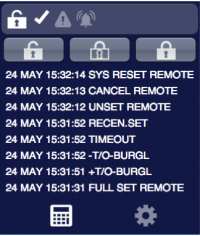
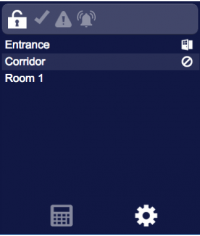
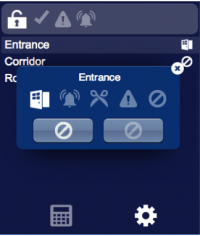
The Galaxy object is listed in the Project Editor’s new object list only when at least one Galaxy I/O Server is defined.
Parameters
- server id: the server ID.
- group number: group number.
- position: the object's position. Use the pixels or rows and columns coordinates format
Log Files
A permanent detailed record of all the Galaxy log messages is saved in a file called security.log in the logs/YYYY directory for the current year. This file is never overwritten or deleted by HSYCO.
Other information related to the Galaxy I/O Server are saved in the daily message.log files.
Release Notes
3.8.0
- added datapoints log0 and
z<n>.name
3.5.1
- minor fixes
3.5.0
- added "dump" option
3.3.0
- initial version release
Honeywell and Galaxy Dimension are registered trademarks of Honeywell International Inc.