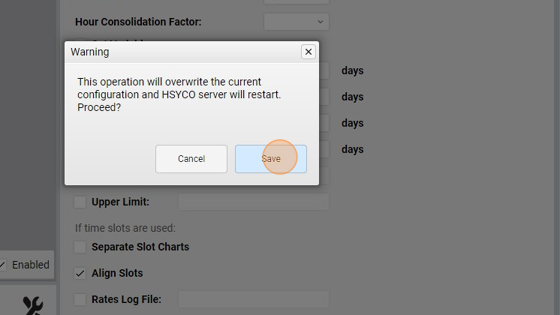Define a counter and a range data logger
-
Navigate to HSYCO Manager
-
Go into "Settings"
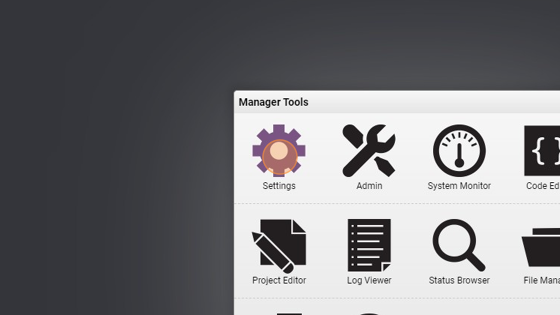
- Open the "Data loggers" section
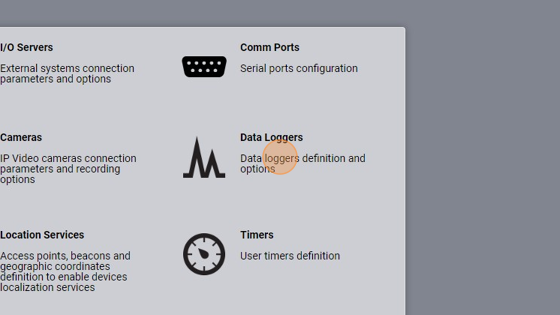
- Click "+" to add a new data logger
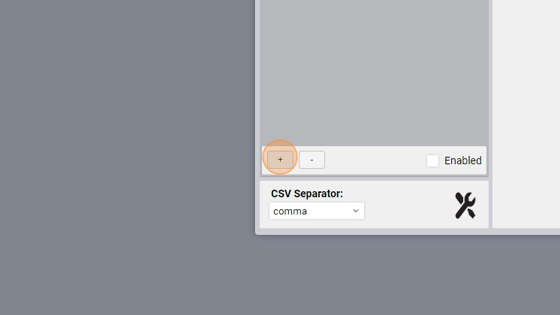
- Select the "counter" type from the "Type" menu
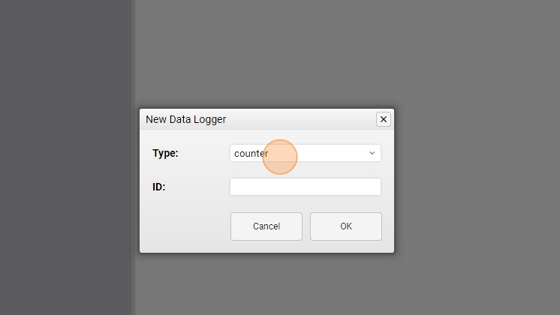
- Give the logger an ID ("logger1" for example)
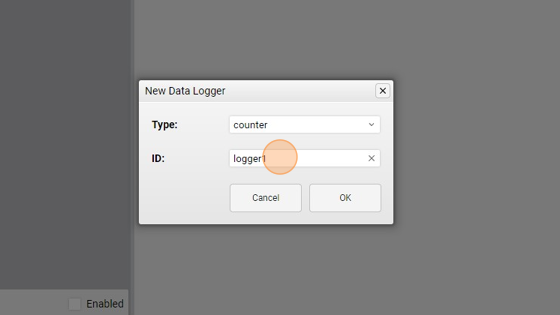
- Click "OK" to confirm
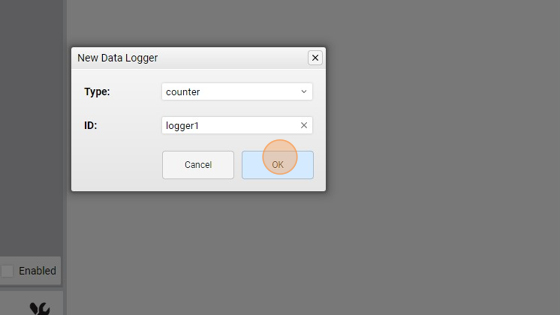
8. Change the "Decimals" to "0". This represents the number of decimal digits to be used for the input data
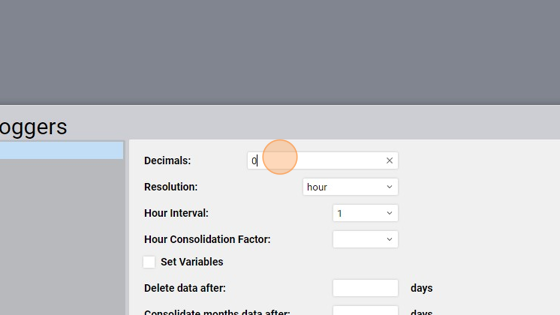
9. Change the "Resolution" to "minute". This represents the data aggregation maximum resolution
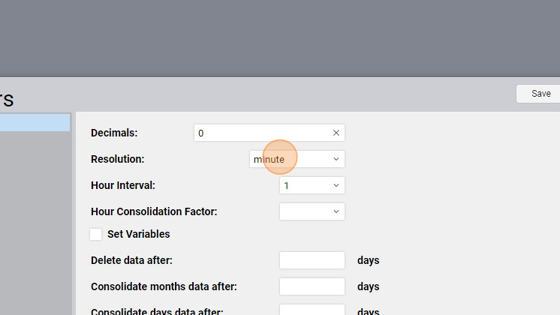
- Click "+" to add the second data logger
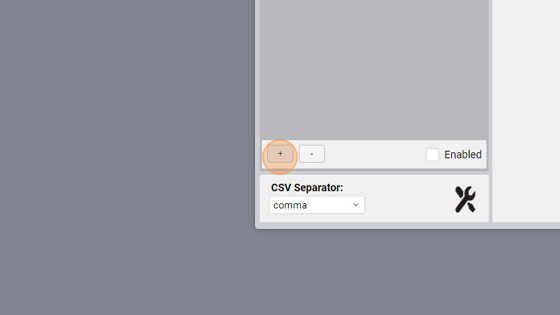
- Select the "range" type from the "Type" menu
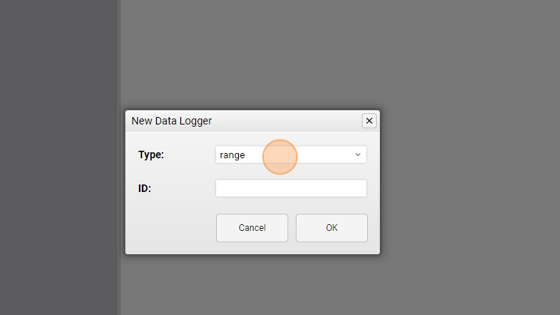
- Give the logger an ID ("logger2" for example)
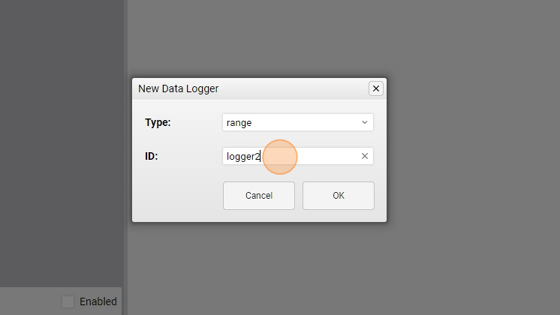
- Click "OK" to confirm
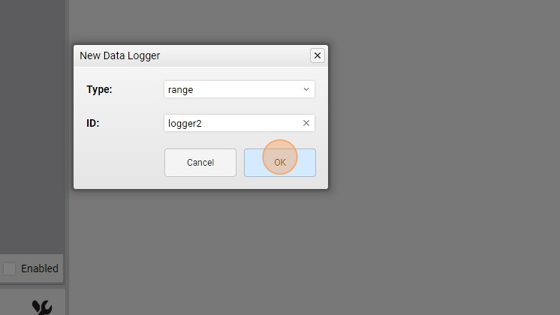
- Change the "Decimals" to "0"
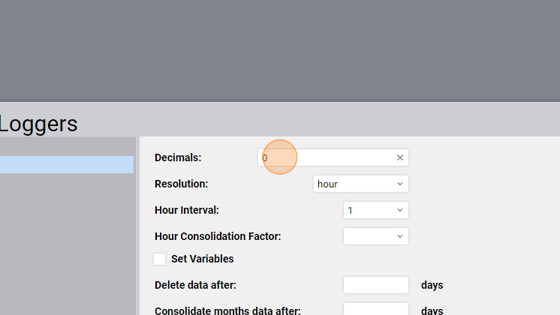
- Change the "Resolution" to "minute"
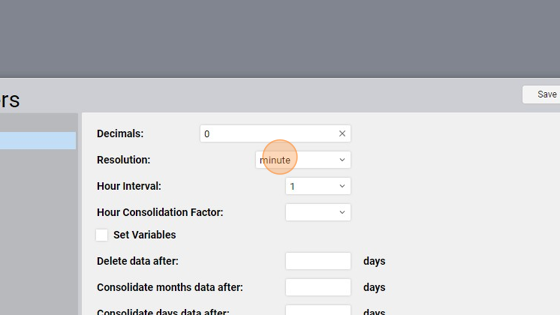
- Click "Save"
- Click "Save" again and wait for HSYCO to restart