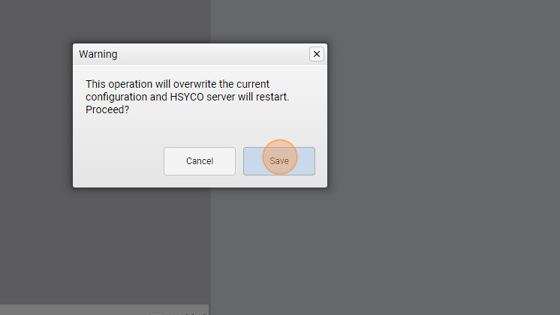Add a timer
-
Navigate to HSYCO Manager
-
Open the "Settings"
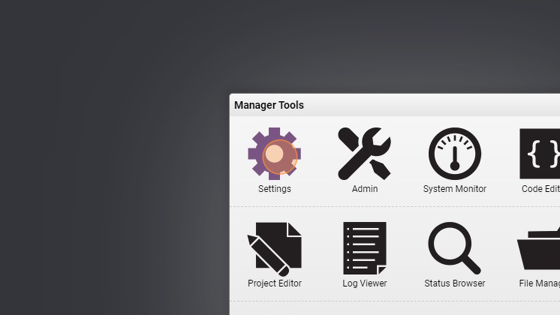
- Go into the "Timers" section
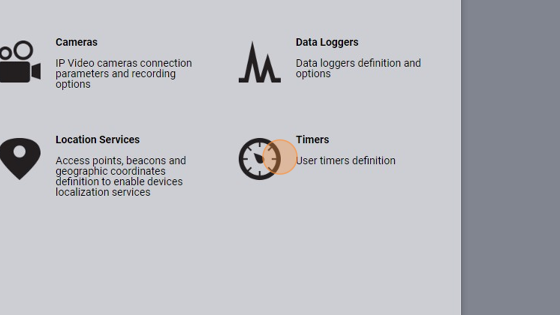
- Click "+"
- Give the timer and ID ("timer1" for example)
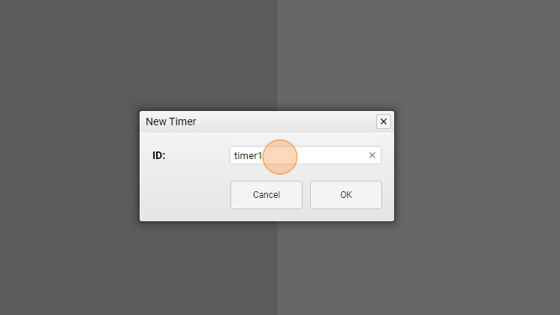
- Click "OK" to add the new timer
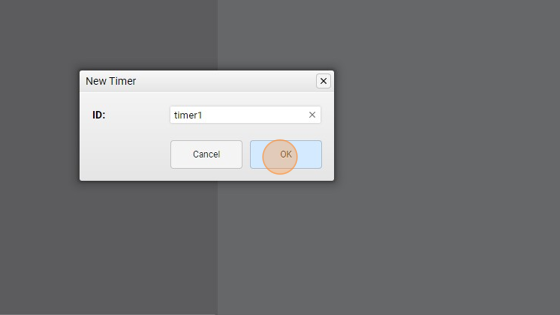
- Click "Save"
- Click "Save" again and wait for HSYCO to restart and apply changes