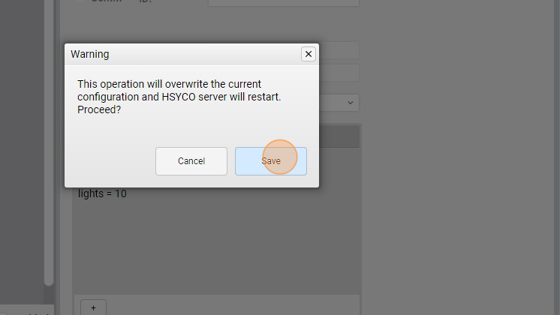Create a Dummy Server with 1 light
-
Navigate to HSYCO Manager
-
Click on Settings
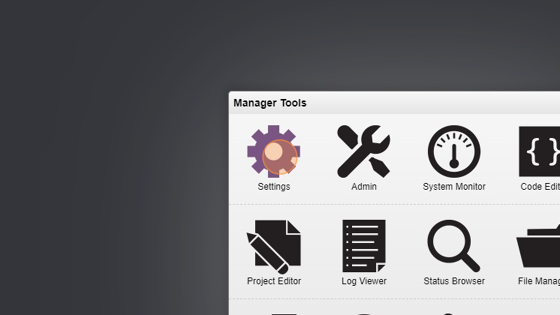
- Click on I/O Servers
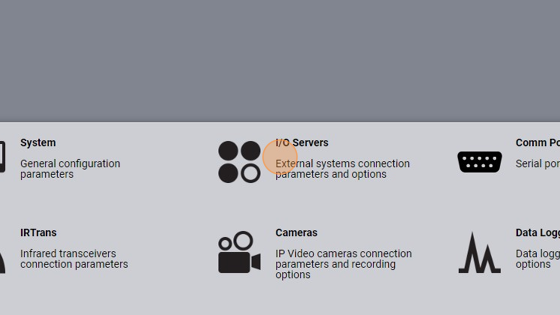
- Click "+"
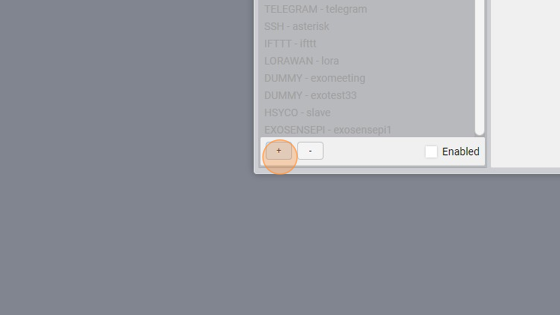
- Click on the "Type" input field
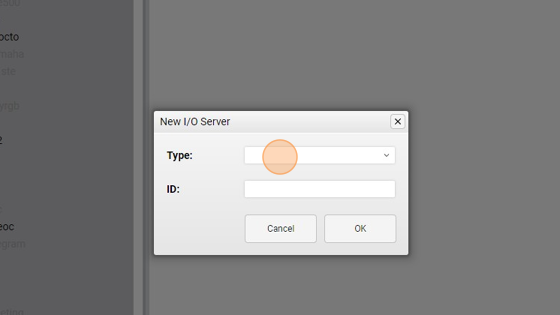
- Select the dummy interface
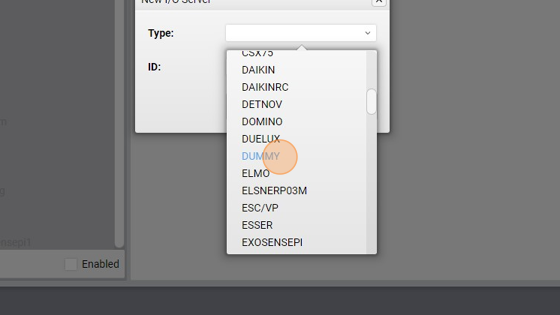
- Write your ID for this server (dummysecurity for example)
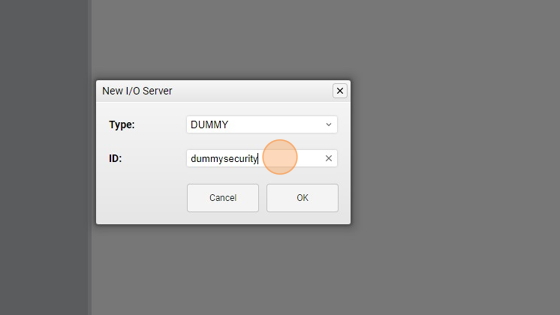
- Click "OK"
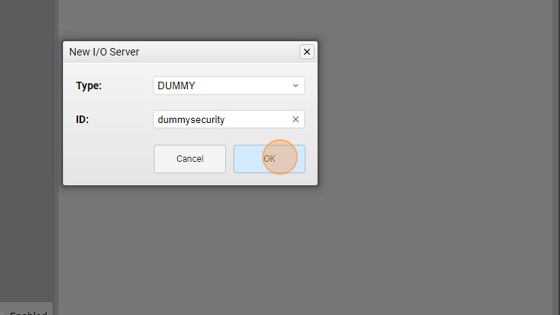
-
Now we'll add the light datapoint
-
Click "+"
- Click on the "Option" input field
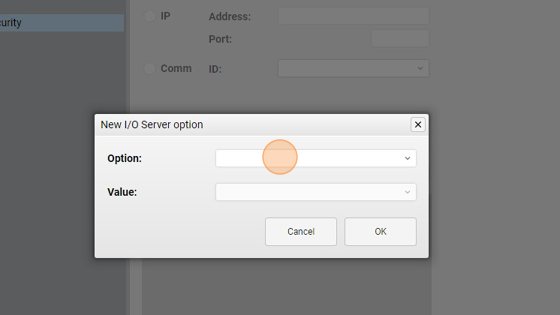
- Select "lights"
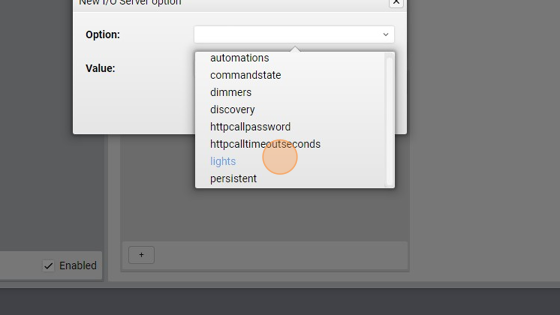
- Insert the number of datapoint needed in the "Value" input field (1 for example)
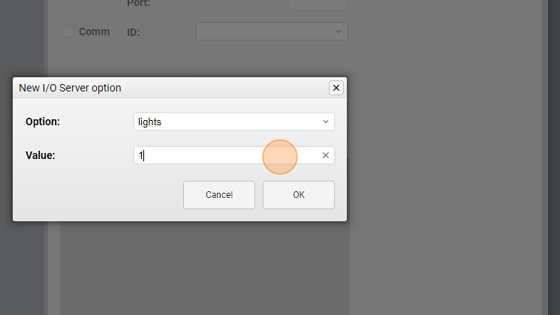
- Click "OK"
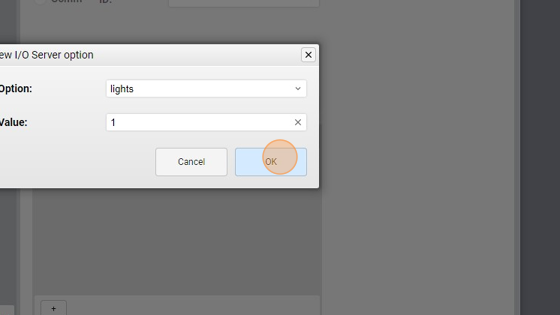
- Click on "Save"
- Click on "Save" again and wait for HSYCO to restart