Code Editor
HSYCO integrates an editor for EVENTS code and JavaScript, which can also be used as a text file editor for .txt, .ini files, or standard formats such as XML and JSON.
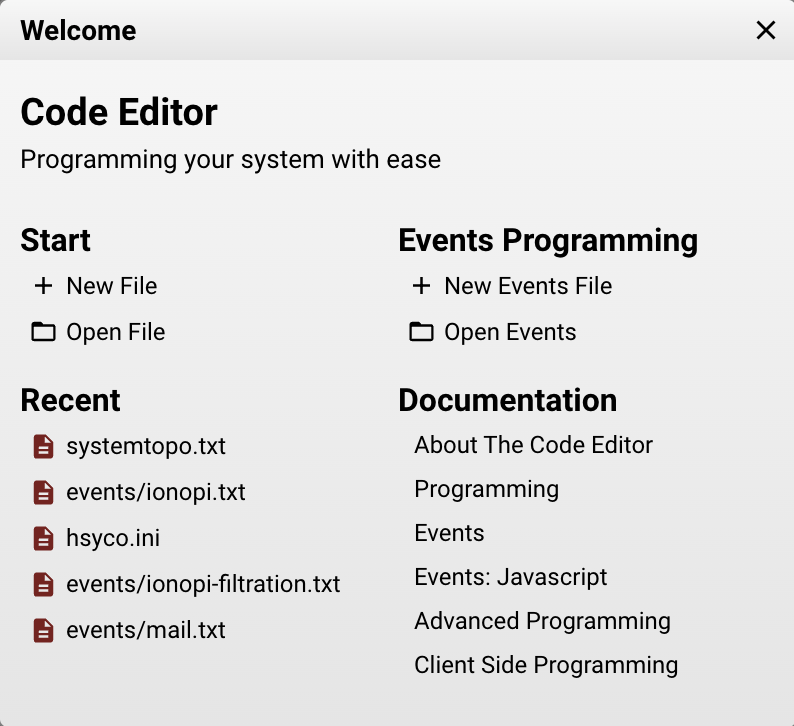
The wizard screen allows you to either open or create a new EVENTS file within the events folder, or open a generic file.
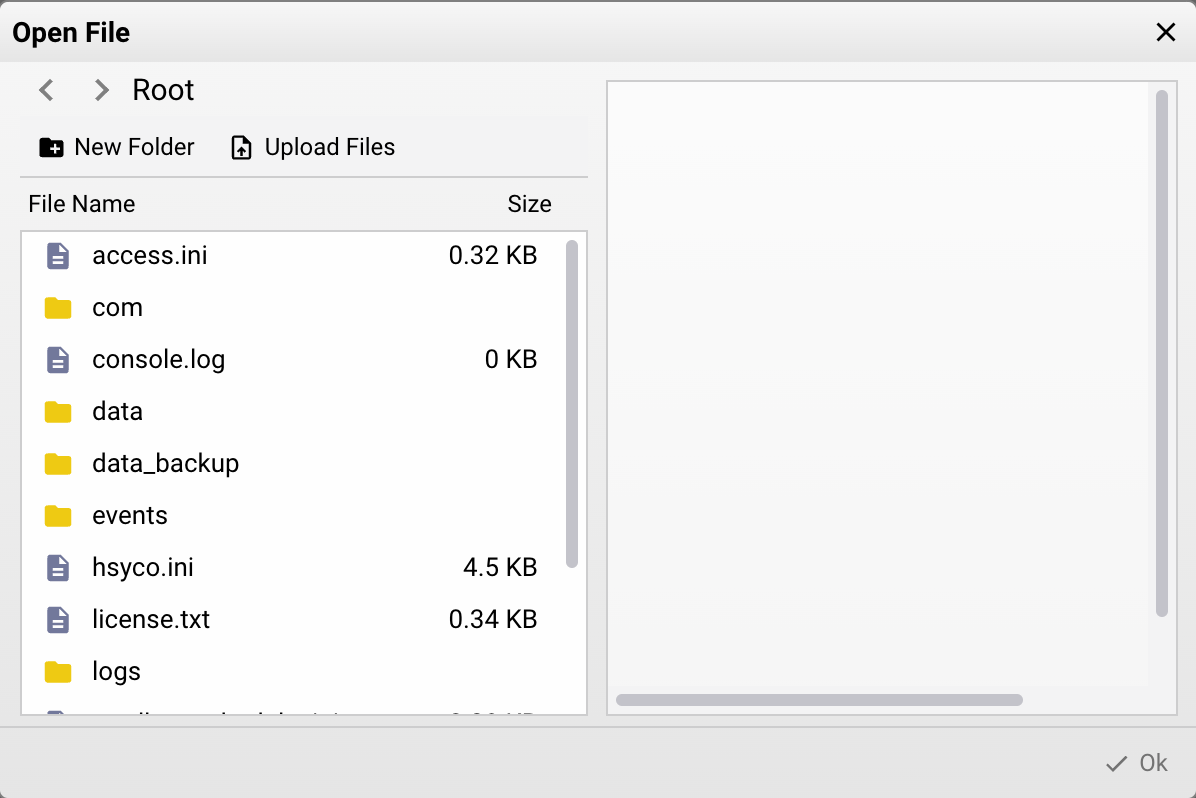
List of compatible formats:
- .txt
- .ini
- .xml
- .json
- .hsm
- .log
- .js
- .java
- .csv
- .html
- .md
- .css
The Code Editor offers several helpful features designed to assist developers during HSYCO customization.
Open the tool menu in the right upper corner:
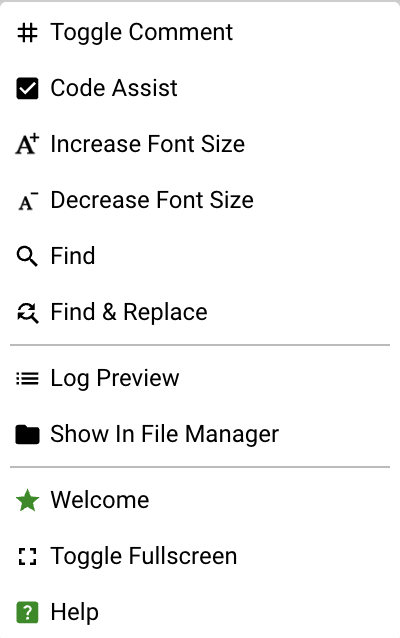
- Toggle: comment/remove comment from the line(s) selected
- Code Assist: enable the code assist tool that shows documentation and realtime status of variable/datapoint
- Increase Font Size
- Decrease Font Size
- Find: open the find tab
- Find/Replace: open the find/replace tab
- Log previews: open the Log Viewer on the right
- Show in File Manager: open the file manager folder in which the current file is saved
- Welcome: go back to the welcome splash screen * Toggle Fullscreen
- Help: open the documentation